It should be noted how building Etterna on your own from the lastest commit is more likely to behave strangely(Resulting in crashes, profile wipes, etc). Do it at your own risk. It is recommended to use the installers or source files provided with every release.
Windows
Dependencies(Required libraries)
You will need the following:
- Visual Studio(preferably 2015) with c++ packages.
- CMake (You can CMake GUI if you’re not comfortable with the command window)
- DirectX End-User Runtimes (June 2010)
- DirectX SDK
- Microsoft Visual C++ x86 Redistributable for Visual Studio 2015(If on a 64 bit system grab both x86 and x64)
- Windows 10 DK Is probably needed if you’re on Windows 10
- Having Git is also necessary (For submodules), unless someone sent you a zip of the repo with submodules
Downloading and building
Run this command in a cmd from the folder where you want to download etterna:
git clone https://github.com/etternagame/etterna.git
Make sure you’re in the right branch(default is master). Find out which is the latest one by asking someone. As of 7/17 this is “develop”. To change your branch to that one open a cmd in a folder inside the repo you cloned(Inside /etterna) and do
git checkout develop
git submodule update --init
Change develop to the branch you want (master is usually the stable branch and develop the playground, unstable one). Remember to run git submodule.
Run cmake(from cmd or cmakeGUI) configured for VS 2015 and open the project files generated(/Build/Etterna.sln). If not using cmakeGUI, the command should look like this(Run from a cmd in /Build/, you might have to change the Visual Studio version to the one you have):
cmake .. -G "Visual Studio 14 2015" --build
Note that an error like this:

While compiling is completely normal.
In order to build an installer first compile and then run stepmania.nsi(Right click+ run NSIS script) to make the installer. To play without installing simply compile and open etterna/Program/Etterna.exe or run the Etterna project from VS.
NOTE: You may need to make sure you’re compiling as Release(Defaults to Debug)

NOTE 2: If you get an error like this:
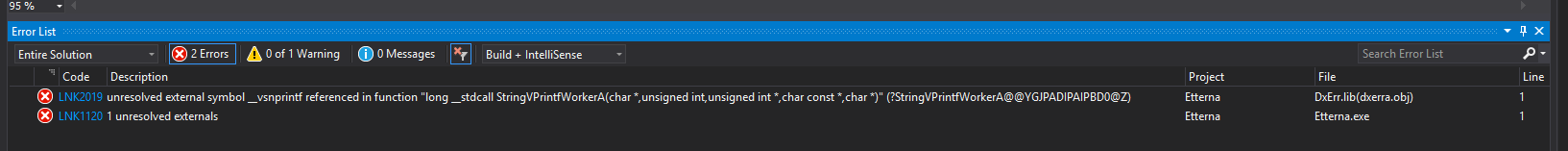 Try adding this to StepMania.cpp:
Try adding this to StepMania.cpp:
#include <Windows.h>
#include <stdio.h>
int (WINAPIV * __vsnprintf)(char *, size_t, const char*, va_list) = _vsnprintf;
Linux
1-a: Prepare dependencies(Debian Based systems)
Open a terminal and:
sudo apt-get install build-essential git cmake
sudo apt-get install libmad0 libcurl4-openssl-dev mesa-common-dev libglu1-mesa-dev libglew1.5-dev libxtst-dev libxrandr-dev libpng12-dev libjpeg-dev zlib1g-dev libbz2-dev libogg-dev libvorbis-dev libc6-dev yasm libasound-dev libpulse-dev binutils-dev libgtk2.0-dev libudev-dev libva-dev
1-b: Prepare dependencies(Fedora Based systems)
Open a terminal and:
dnf install http://download1.rpmfusion.org/free/fedora/rpmfusion-free-release-$(rpm -E %fedora).noarch.rpm http://download1.rpmfusion.org/nonfree/fedora/rpmfusion-nonfree-release-$(rpm -E %fedora).noarch.rpm
dnf install libXrandr-devel libXtst-devel libpng-devel libjpeg-devel zlib-devel libogg-devel libvorbis-devel yasm alsa-lib-devel pulseaudio-libs-devel bzip2-devel jack-audio-connection-kit-devel libva-devel pcre-devel gtk2-devel glew-devel libudev-devel
2: Clone the etterna git and compile etterna
Open a terminal and:
git clone --depth=1 https://github.com/etternagame/etterna.git
cd etterna
git submodule update --init
mkdir Build
cd Build
cmake .. -G 'Unix Makefiles'
make
Also note you probably want to do “git checkout” to the branch you want. Ask around to find out which one it is(develop is the development branch as of 2/2018)
If it doesn’t work you can look at how travis does it(https://travis-ci.org/etternagame/etterna)
3: Making a Launcher
If you want to run etterna from a launch button like some desktop environments have, make a shell script like this and set the launch button to run the shell script. This assumes that the etterna folder is ~/etterna. If you don’t know already, “~/” is shorthand for the home folder of the current user on Linux.
Make a new emtpy text document and add the following:
#!/bin/bash
cd ~/etterna
./etterna
Save it as etternalauncher.sh or something similar
right click it and make it executable in properties>permissions
4: Configuration
Install songs in ~/.etterna/Songs/
Install themes in ~/.etterna/Themes/
Install noteskins in ~/.etterna/NoteSkins/
Preferences are in ~/.etterna/Save/Preferences.ini
Profiles are in ~/.etterna/Save/LocalProfiles/
5: Updating
When you want to update your copy of SM5:
cd into the etterna folder you cloned(usually ~/etterna), and run a git pull in terminal:
git checkout master
git pull origin master
Replacing master(twice) for the git branch you want to update to. Then build again(As instructed above).
Mac
1: Download
First we download/clone the repository from github:
git clone https://github.com/etternagame/etterna.git
cd etterna
git submodule update --init
2: Libraries
Next we install the necessary libs:
brew install openssl
brew install --HEAD libuv --universal
brew install yasm
brew install nasm
brew uninstall libuv
brew install libuv --universal
brew uninstall openssl
brew install openssl --universal
brew uninstall zlib
brew install zlib --universal
3: Final configuration
We finish configuring the project:
mkdir build && cd build
export LIBRARY_SEARCH_PATHS=../Xcode/Libraries
export LIBRARY_PATH=../Xcode/Libraries
mv ../src/archutils/Darwin/Etterna.pch ../src/archutils/Darwin/StepMania.pch
cmake -DOPENSSL_ROOT_DIR=/usr/local/opt/openssl -G "Xcode" ..
mv ../src/archutils/Darwin/StepMania.pch ../src/archutils/Darwin/Etterna.pch
4: Building
Finally, we build the project:
xcodebuild ARCHS="x86_64" -project Etterna.xcodeproj -target Etterna -destination 'platform=OS X,arch=x86_64' -xcconfig ../Xcode/conf.cnf